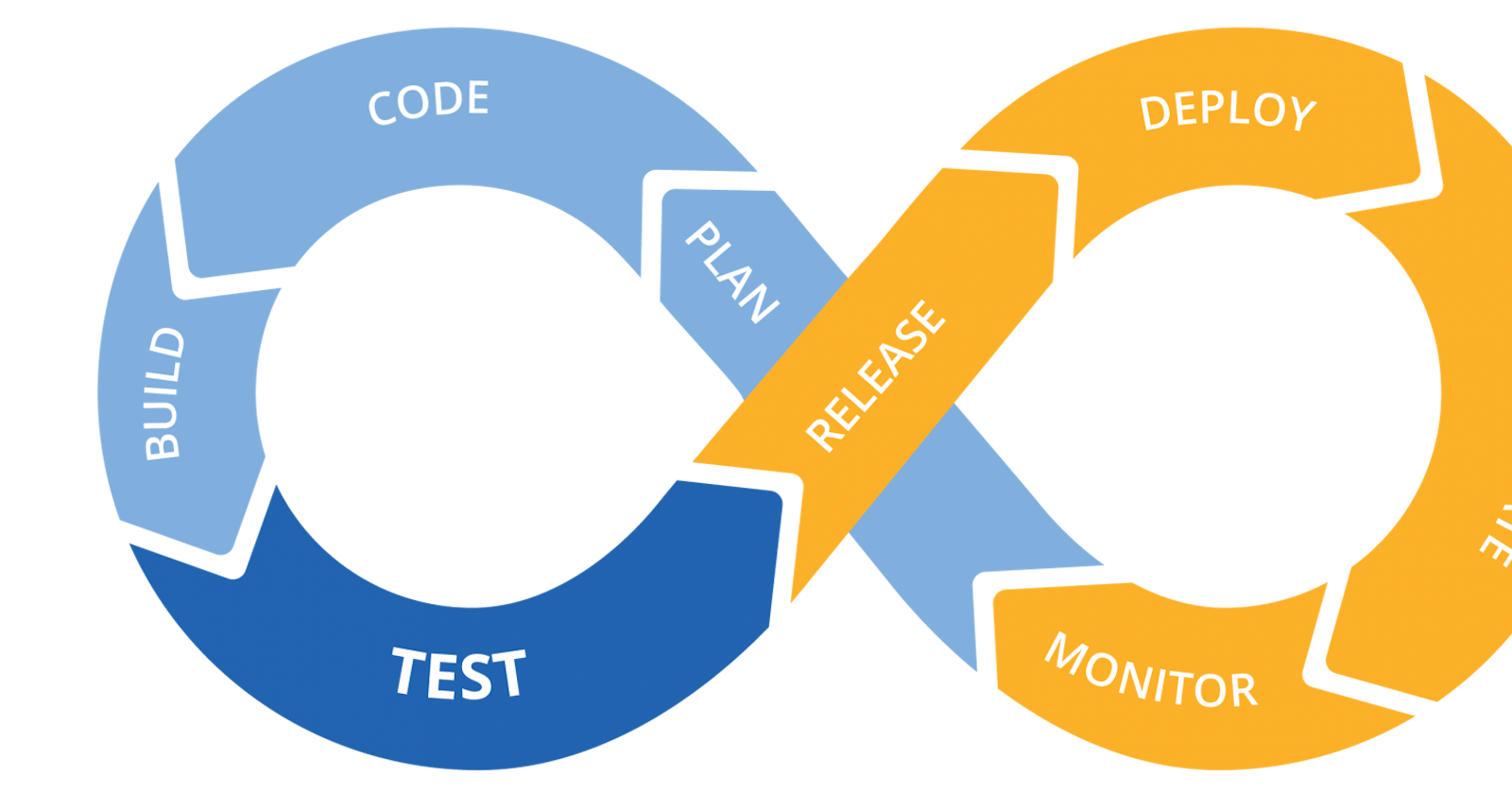One day I decided to create a backup of all my dev.to posts. Programmers are lazy, so I wanted to do as little work as possible, and wanted the final result to look as nice as possible (or at least nicer than Markdown reader on GitHub).
Final requirements for the project were the following:
- Fully static (cheap/free to host)
- Markdown support (copy and paste existing material)
- Continuous deployment (automation is good)
- Easy to maintain (easy is good)
Based on the requirements, I decided on this simple workflow:
- The website is build with Hugo
- The source code is stored in BitBucket
- The deployment is done via CircleCi
- The website is deployed and hosted in AWS S3
- The AWS resources are managed by Terraform
Step 1: Generate a New Hugo Website
This step is straightforward, but also was the most time-consuming. I had to manually copy all of my posts into new Hugo project. If you are following my steps, Hugo has a great Getting Started guide.
Step 2: Create AWS Resources
I will be using Terraform to simplify this step. If you are not familiar with the tool, I have an introductory level article to get you going. For more detailed introduction, refer to Terraform learning center. Also, you can always create resources by hand.
provider "aws" {
version = "~> 2.0"
region = "us-east-1"
}
variable "static_bucket_name" {
type = string
default = "aakatev-blog"
}
resource "aws_s3_bucket" "static_bucket" {
bucket = var.static_bucket_name
acl = "public-read"
force_destroy = true
website {
index_document = "index.html"
}
policy = <<-EOT
{
"Version": "2012-10-17",
"Statement": [
{
"Sid": "PublicReadGetObject",
"Effect": "Allow",
"Principal": "*",
"Action": [
"s3:GetObject"
],
"Resource": [
"arn:aws:s3:::${var.static_bucket_name}/*"
]
}
]
}
EOT
}
resource "aws_iam_user" "circle_ci_user" {
name = "circle-ci"
}
resource "aws_iam_access_key" "circle_ci_access_key" {
user = aws_iam_user.circle_ci_user.name
}
resource "aws_iam_user_policy" "circle_ci_policy" {
name = "circle-ci-policy"
user = aws_iam_user.circle_ci_user.name
policy = <<-EOT
{
"Version": "2012-10-17",
"Statement": [
{
"Effect": "Allow",
"Action": "s3:*",
"Resource": [
"arn:aws:s3:::${var.static_bucket_name}",
"arn:aws:s3:::${var.static_bucket_name}/*"
]
}
]
}
EOT
}
output "circle_ci_access_key" {
value = aws_iam_access_key.circle_ci_access_key.id
}
output "circle_ci_access_key_secret" {
value = aws_iam_access_key.circle_ci_access_key.secret
}
If everything went well, your output for this step should look like this:
Apply complete! Resources: 4 added, 0 changed, 0 destroyed.
Outputs:
circle_ci_access_key = SOME_AWS_KEY_ID
circle_ci_access_key_secret = SOME_AWS_KEY_SECRET
These keys will need to be exported as environmental variables during CircleCI build.
Terraform will store the keys in its state as a plaintext. You are responsible for keeping their secrecy.
Step 3: Store Source Code
I will be using BitBucket as my version control, but GitHub will do the trick too. AFAIK there are no differences in CircleCI integration with both.
Create a file .circleci/config.yml with the following content:
version: 2
jobs:
build:
docker:
- image: cibuilds/hugo:0.73
working_directory: /home/circleci/hugo
environment:
HUGO_DIR: /home/circleci/hugo
S3_BUCKET: aakatev-blog
steps:
- checkout
- run: git submodule sync && git submodule update --init
- run:
name: install AWS CLI (first install pip, the Python package manager)
command: |
sudo apt install python-pip
pip install awscli
- run: HUGO_ENV=production hugo -v -s $HUGO_DIR
- run:
name: test our generated HTML files
command: |
htmlproofer $HUGO_DIR/public --allow-hash-href --check-html \
--empty-alt-ignore --disable-external
- deploy:
name: deploy to AWS
command: |
if [ "${CIRCLE_BRANCH}" = "master" ]; then
aws s3 sync $HUGO_DIR/public \
s3://$S3_BUCKET/ --delete
else
echo "Not master branch, dry run only"
fi
Step 4: Configure CircleCI
Besides config.yml CircleCI needs access keys, in order to have administrator access to the S3 bucket. Visit your Project Settings section:

For more information refer to CircleCI docs on environmental variables.
Step 5: Enjoy the Result
At this point, the website is available for public, and you can view mine here.
In case, you followed, and want to see yours, the pattern for S3 domains is http://<bucket_name>.s3-website-<region>-<zone>.amazonaws.com.
Since my website is a backup, I didn't really care about domain name, nor some other features a real blog should have. That said, it would be a logical future additions to the project.